Description
 |
||
Main Features:
● Light weight ( 30g only ), you can carry with it and pair with the routers easily
● No need to switch the hotspot, WiFi signal enhance up to double
● Special USB power supply unit, the USB can be rotated at 180 degree. Charging for the WiFi amplifier is so convenient
● XiaoMi WiFi 300M amplifier can upgrade automatically without any setting
● Accurately detecting the connection state and strength of signal
● Plug and play, no need to install any drive
● Auto pairing with Xiaomi router within 1m distance
Note:
** The Xiaomi repeater do not Support IPTV, L2TP,DSL and PPPOE **
** This repeater may not work with Modem with wifi function( wifi and modem is same device)**
** This repeater may not working with public wifi signal**
** only work with 2.4g singal**
FAQ:
1. Why can’t find an amplifier in my device?
You need to choose mainland China, then find this device, and then connect
2. What do the different colors of the indicator light mean?
The blue light is always on: the amplifier is running normally, and the WiFi pairing is successful. The yellow light is always on: the amplifier is starting up, the process is very short, about 10 seconds. Blinking blue: Waiting for pairing, pairing, or pairing failed.The pairing failed. The original network’s WiFi password may be changed or it may be far from the original network. Steady red light: The boot failed, please re-plug and try to repair. If the problem persists, please connect us.
3. Why The amplifier is always flashing orange, then the blue light is flashing?
The initial setting was unsuccessful. After inserting the Xiaomi router USB, the pairing could not be completed. Please upgrade your router to the latest development or stable version (2.0 or above) Check if the amplifier has been paired. If it has been paired, please reset the amplifier to the factory settings (hold the reset hole with the card pin for 5 seconds), then re-pair The paired amplifier appears blue flashing Try plugging or unplugging the amplifier, or reset the amplifier (use the PIN pin to hold the reset hole for 5 seconds) before re-pairing
4. How to customize the network name and password of the amplifier?
Not supported yet.
5. How to upgrade the firmware?
When the amplifier is idle, it is found that the upgradeable version will automatically complete the upgrade; In addition, you can manually upgrade to the latest firmware through the Xiaomi routing client or Xiaomi smart home client.
6. Why can’t the amplifier get the signal from the router?
Need to connect the router at close range, so that the amplifier can get a stable signal, at least two squares or more .
 |
||||||||||||||||||||||||
| Built In Dual Antennas Boost your existing network range and speed which delivers up to 300Mbps, Just say goodbye to Wi-Fi dead zones | ||||||||||||||||||||||||
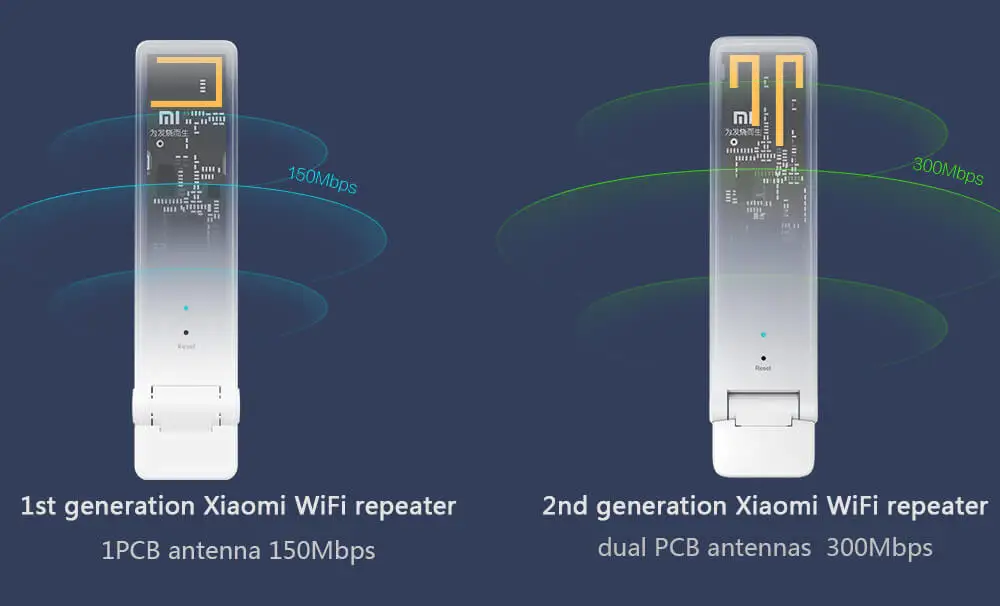 |
||||||||||||||||||||||||
| Create A Stronger Signal Covering Every Room Add a Xiaomi WiFi repeater 2 and strengthen your connection | ||||||||||||||||||||||||
 |
||||||||||||||||||||||||
| Support 16 Devices Connect Simultaneously Mini and light-weight, portable and easy to instal .Once it connected , it will cover every corner of your house. | ||||||||||||||||||||||||
 |
||||||||||||||||||||||||
| Auto Pairing With Xiaomi Router Via 2 Steps Compatible with most third-party routers | ||||||||||||||||||||||||
 |
||||||||||||||||||||||||
| Unique Way Of USB Supply–Energy Saving 180 degree rotation flexible USB Port, saves the space and easy to adjust. | ||||||||||||||||||||||||
|
|
||||||||||||||||||||||||
| STRUCTURE | ||||||||||||||||||||||||
 |
||||||||||||||||||||||||
 |
||||||||||||||||||||||||
| LIFE SHOW | ||||||||||||||||||||||||
 |
||||||||||||||||||||||||
| OPTIONS LINK | ||||||||||||||||||||||||
|
|
||||||||||||||||||||||||
| DETAIL | ||||||||||||||||||||||||
|
||||||||||||||||||||||||
| CONNECTION | ||||||||||||||||||||||||
|
|
||||||||||||||||||||||||

















Reviews
There are no reviews yet.