Description
GUSGU TWS Bluetooth Earphone Wireless Earbuds V5.0 In-Ear Sport Headset With Power Bank and Microphone Handsfree Call
Wireless Earbuds Fuctions
[Quick Connect]: The wireless Bluetooth headset uses a one-step pairing technique. Just take the headset out of the charging box, it will power on, and turn on the phone Bluetooth will appear “i7 plus”, clicking matching to work. Within a few seconds, you can enter your music world.
[Large-capacity battery]: The charging box is 2000mAh , the earplug can be charged about 15 times, just putting it into the charging box will be charged. When the headset is fully charged, you can use it to music time for 2.5-3.5 hours. In addition, when the phone is out of power, you can also charge your phone.
[IPX7 Waterproof]: Bluetooth earphones are sweatproof, waterproof and rainproof. Suitable for running, traveling, yoga, fitness, etc. It is ideal for Christmas gifts/ birthday gifts/ New year gifts/Lover gifts.
[Upgraded version]: This Bluetooth headset can be connected in the range of about 10 meters / 33 feet. Unlike traditional Bluetooth headsets, both headsets ( left and right) support calling, sounds can be heard from both earphones, also can track previous or next music, decrease or increase volume (+/-).
[More comfortable]: In-ear design, suitable for your ears, there are four different sizes of earplugs, will be comfortable to wear for a long time, as long as you wear it properly, it will not fall easily.
[Activate Siri]: After the earphones connect to the phone and long press the any of the earphone for 2 seconds, it will have a voice prompt “beep” and then remove your finger. It can activate or disconnect the siri (this function only supports For IOS system, and can be operated with voice.
How to Pairing?
1.Take both earphones out of the charging case, it will power on, turn on the bluetooth of device and search bluetooth name “i7Plus”, clicking matching to work.
2.Single Mode and Mono Mode:
Use left earphone separately: Take left earbuds out of charging case.it will power on.turn on bluetooth of device search bluetooth name “i7Plus”.clicking matching to work.
Use right earphone seperately: Take the right earphones out of the charging case long press the earphone for 5-8 seconds.until earphone red and blue lights altemately flashing,tum on the bluetooth of device and search bluetooth name “i7Plus”.clicking matching to work.
Tips: If you want to change to Mono mode when using a single earphone,take out the other earphone from the charging case.It will automatically connect with the main earphone.After connect sucoessfully, will have the voice prompt “second device connected, left channel” and the other earphone voice prompt “right channel”
Note: 1.Please make sure full charge for the earphones and charging case when first using.
2.If the two earphones are not pairing automatically, long press both earphone for 5-8 seconds,until earphone red and blue lights elternately flashing, Double-click left earphones as main earbudts.tum on the bluetooth of device and search bluetooth name “i7Plus”, clicking matching to work
Tips: Please charge for the case with DC5V/1A charger or Computer USB





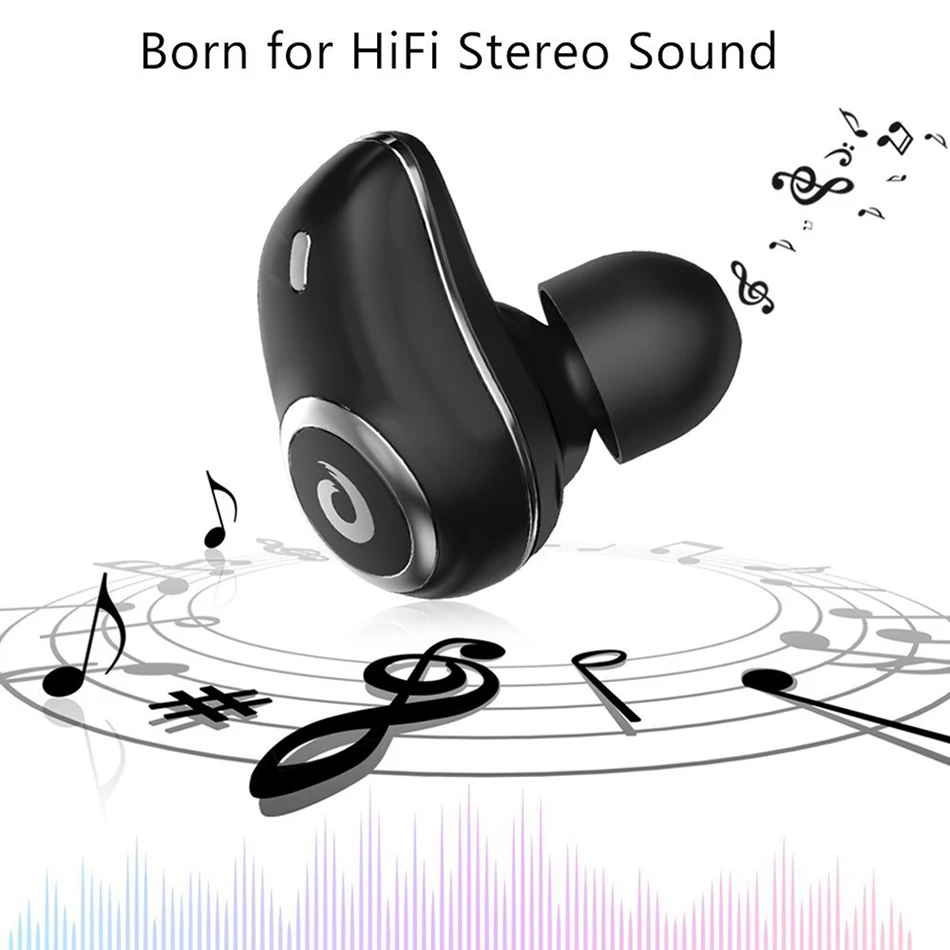








QA:
Q: When search the bluetooth, display two connection names of” i7Plus”?
A: Delete the two device names and connect again as the connection operation.
Q: The sound volume is down or not clear when making calls?
A: Try to tum the earphone or mobile phone volume up, and move phone closer to the earphones.






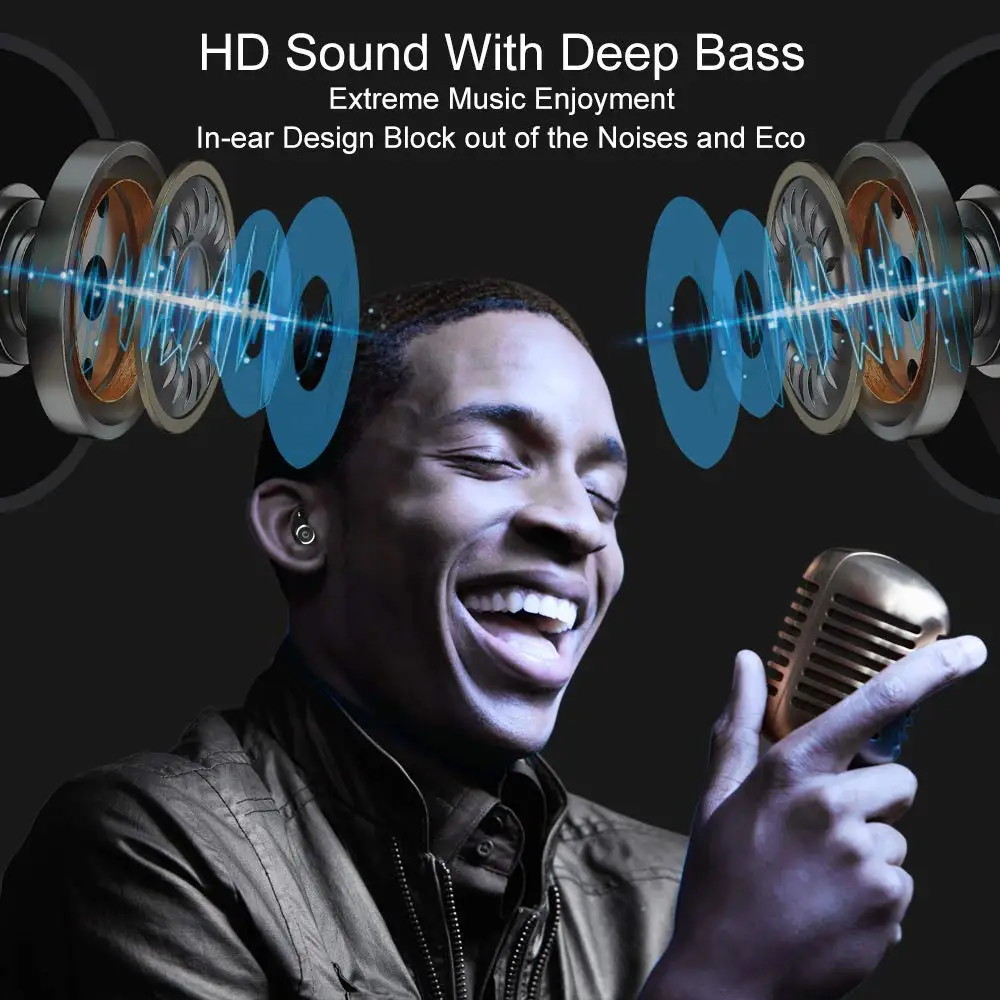




Reviews
There are no reviews yet.